BRILENS 3LED DLP ProjectorTH1280---how to connect internet/wifi
2017-07-19A. Click the “Settings” on the menu page
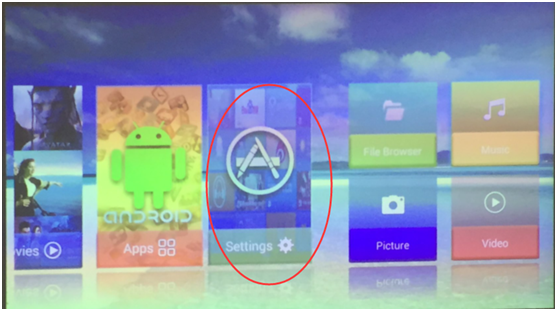
B. Find the “Network Setting” and click it
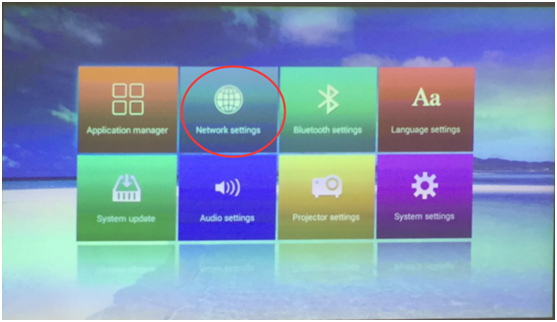
C. Choose “Wi-Fi setting” to search for network/wifi name and connected it
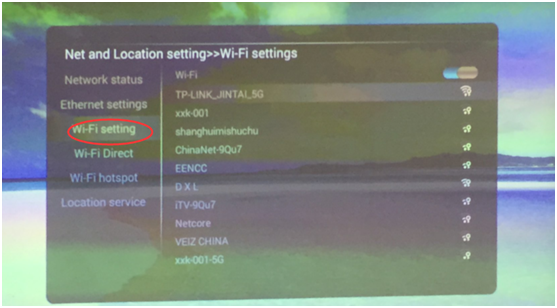
Ps: When connected internet/wifi, TH1280 is like a PC. You can surf on internet, browse webpage, watch moive/TV show online. This is a all-in-one projector, you worth having.